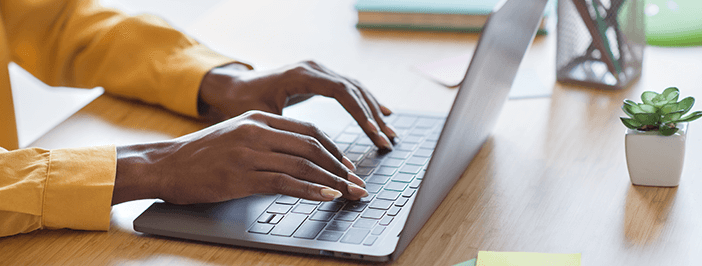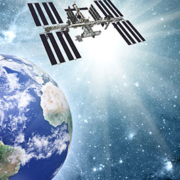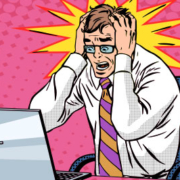Increase productivity with these Chrome extensions
Chrome is the most popular desktop internet browser, with a market share of almost 60% in December 2021. The popularity may be due to Chrome’s ability to load applications, multiple tabs, and web pages with lightning speed. In addition, the browser has a minimal and clean design, regular security patches, and an integrated all-purpose bar.
However, Chrome’s biggest attraction is its ability to support several productivity apps. Here are some of the Chrome extensions that you should consider.
StayFocused
The StayFocused extension helps individuals avoid spending too much time on non-work-related, time-wasting websites. For instance, it ensures that you don’t spend too much time on your Twitter feed, Reddit, or updating your Facebook status.
This extension is highly configurable to block not only websites but also specific pages, specific paths, specific subdomains, or entire websites.
OneTab
Tab clutter can confuse individuals and unnecessarily take up their computer’s memory. Fortunately, you can use a tab consolidator like OneTab to change all your tabs into a single list and save about 95% memory space with a click of an icon.
And when the time comes to access your google tabs, you can open them individually or all at once.
Mercury Reader
Mercury Reader helps clear away distractions and ads from articles on websites. This extension will provide a clean reading view of just text and images on each article page on the web.
Other features include adjusting type style, text size, and switching from a light color theme to a dark color theme.
Grammarly for Chrome
Grammarly for Chrome allows you to catch writing errors, fix your grammar and provide instant feedback when writing almost anywhere on the web, such as Gmail, Google Docs, Twitter, LinkedIn, etc.
Grammarly gives you the confidence that your writing is correct, clear, and concise.
Ghostery
Ghostery uses the best blocklist and AI-powered anti-tracking technologies to protect your privacy when online. This privacy extension can stop trackers, block ads, and speed up websites due to its automatic blocking feature.
It also allows you to view and block specific trackers on sites.
Todoist
The Todoist productivity extension allows you to collaborate, plan, and organize projects. You can use it to set reminders, assign tasks, schedule activities, and track your performance. Todoist also integrates with several other productivity apps such as Slack, Evernote, Dropbox, and Google Drive.
Todoist is ranked as one of the best to-do list apps available now.
LastPass
LastPass is an award-winning password manager that stores all your passwords and offers secure access to your online accounts from mobile and desktop devices. When using this extension, there is no need to waste time looking for or filling in passwords for your accounts.
This extension can also save your credit card(s) and address information to make the filling-in form process quick and easy.
Using these Chrome extensions can help boost productivity in the workplace and at home. Contact GB Tech to learn more about increasing the productivity of your employees and organization as a whole in this ever-growing technology world.