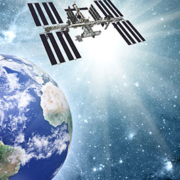How to Prepare Your Business for Unexpected Disasters
If we learned anything from Hurricane Harvey, it’s that preparation is never regretted. That’s the thing about businesses. We get insurance for loss, like hardware, office space and so on. But the biggest piece, truly, is having a business continuity plan based on data backup. Getting a check from the insurance company is great, but the loss of productivity or the absence of data access can crush your company.
So, how do you prepare your business for unexpected disasters? How do you ensure that your downtime is minimized, and your return to business is quick and efficient?
The answer is in a proper data backup plan that is well-thought-out and covers your hard work with redundancy.
Develop a disaster recovery and business continuity plan.
Your backup and disaster recovery (BDR) plan should be a living document that details a number of different elements and procedures. The plan accounts for everything that your business needs to run and proposes contingencies for multiple disaster scenarios, including everything from natural disasters to cyberattacks.
You need to list several things:
- Your equipment. This includes hardware and software. What model of laptops/desktops and servers do you use? Can they quickly and easily be replaced? What software is essential for your day-to-day business workflow? Are your licenses up to date? If you aren’t already using cloud-based applications can you a new copy of your software be downloaded and installed with ease?
- Potential disasters. This is a brainstorming session. If a fire or other catastrophic disaster physically wipes out your office, where do you set up shop? How do you replace equipment? How do you get connected to the internet?
- Your reaction. Who is in charge of what? How does your staff communicate after a big disaster? Who is delegated to what responsibilities? How do we update our clients? Define your key players in recovery.
Related: Data Backups and the Erroneous Behavior of Your Employees
Backup data to highly secure cloud servers.
While on-premise backups are great for local file recovery, true business continuity needs off-site redundancy. Cloud-based data backups are essential these days as it relocates your data away from the disaster that may have downed your business. Modern data centers are often protected from weather and natural disasters, and provide increased levels of both physical and cybersecurity. This means that your data will also be protected by military-grade encryption to ensure that only you may access and initiate retrieval protocols.
Should your backup and recovery include virtualization, your solution can be configured to automatically failover and spin up replicated versions of your lost servers and data. This will enable your team to securely redirect their workflow to the cloud backup and continue working as usual while local office recovery is underway.
68% of small businesses don’t have a written disaster recovery plan. Nationwide
Run frequent, scheduled backups, and test, test, test.
If you don’t test your backups, you must assume you don’t have them. You not only want to have frequent, automated backups (at least every 15 minutes) but you also must test your backups. You never want to wait until it’s too late and find out that a glitch has rendered your data unrecoverable.
Related: Data Loss Disasters: Bad Decisions Revisited
GB Tech and Data Backup Planning
The time to start planning your business continuity is now. With GB Tech, your business has the best opportunity for recovery. Call us today to learn more.