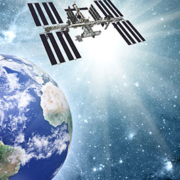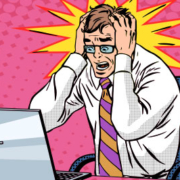Tips on how to boost your Wi-Fi signal
At an average of 204 Mbps download speed and 74 Mbps upload speed, the US has the world’s 13th fastest internet. Most parts of the US have excellent broadband and mobile internet infrastructures. So, you wouldn’t expect lag or jitter over standard internet connections.
Unfortunately, internet speeds do fall from time to time, even to frustrating or downright unusable levels. But usually, it’s not the ISP but the end-user infrastructure that’s to blame for low connection speeds, particularly local Wi-Fi networks.
Wi-Fi access points are incredibly convenient since they’re wireless, low-powered, and serve a wide area. But these networks can easily slow down due to congestion, interference, or poor set up. You can tell if the Wi-Fi system has a problem by comparing its speed with other connections such as cable-ethernet using Ookla’s Speedtest.
Here are some quick tips to boost your Wi-Fi speeds if they’re below the expected figures:
Location, location, location – finding the best spot for your router
The location of the Wi-Fi access point, whether it’s a router or modem, matters a lot. First of all, wireless signals can only travel so far. A typical 2.4 GHz Wi-Fi signal covers a maximum radius of 150 feet (46 m) indoors and 300 feet (92 m) outdoors. And the further you are from the router, the weaker the signal. Also, physical obstructions such as walls can get in the signal’s way and weaken it.
Ideally, place the WI-FI router high up in the ceiling, directly center above the work area, and away from intervening obstacles.
Change the transmission channel
Electromagnetic waves from other wireless devices and networks can introduce unwanted noise and interference in the Wi-Fi network. In such a case, change your Wi-Fi frequency band or channel to isolate the network from transmission interferences.
Most Wi-Fi routers transmit at the 2.4 GHz frequency band has 11 channels. Some routers also support the 5 GHz RF band with 45 channels. Switching to the least populated band or channel can improve the Wi-Fi’s signal quality, strength, and capacity.
Boost the range
A Wi-Fi booster or extender takes a weak Wi-Fi signal, amplifies it, and sends it out again. These devices essentially boost the signal’s strength, quality, and range. They are ideal for distributing Wi-Fi over a wide area cluttered with RF-opaque obstacles such as steel-reinforced walls or metal sheets.
Switching to a mesh-based network also does the trick. With a mesh network, a single router transmits to several satellite routers or repeaters in different locations. The result is uniform, fully saturated Wi-Fi coverage.
Manage users
Wi-Fi connections can slow down if too many users hog the network. Kick out any users or devices leaching on the network and keep them out by protecting access with a robust user authentication system.
It also helps to distribute the bandwidth equally among all users or based on each user’s demands. To do so, implement a fair usage policy on the Wi-Fi network, allocating each user with sufficient bandwidth. You don’t want a single person or device taking up all the upstream or downstream bandwidth.
Update or upgrade the router
If you’ve been using the same router for the last couple of years, it might be falling behind modern internet speed standards. Try updating the router’s firmware, and if that doesn’t help, it’s time to replace the device altogether. A hardware upgrade might be what your Wi-Fi needs to get up to speed. Besides, older devices will need to be replaced at some point.
Remember, boosting your Wi-Fi speed doesn’t mean getting a faster internet connection from the ISP. It’s about preserving the Wi-Fi signal’s integrity, saving the bandwidth, and eliminating speed bottlenecks on the network.
Learn more and get professional assistance on IT-related issues from GB Tech. We empower businesses with cutting-edge digital solutions such as networking, cloud computing, managed IT, and cybersecurity. We’d love to hear from you — contact us online or call 281-333-3703.