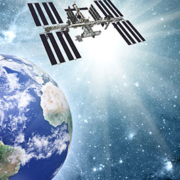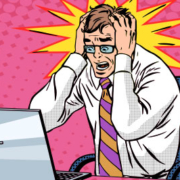Why you need to start using a password manager
Even today, passwords remain an essential cybersecurity tool. According to Verizon’s 2022 Data Breach Investigations Report, 82% of data breaches were due to human error, mostly involving weak or stolen login credentials.
Strong password selection and proper security practices can help with this issue, but tools like a password manager and two-factor authentication (2FA) are also invaluable for enhancing login security and making your life a little easier.
Passwords and the rise of technology
With the rise of technology, every person uses dozens of applications and other accounts. The average individual needs passwords for everything from online banking and bill pay to movie and music streaming services.
Remembering all these passwords can prove very challenging. Most users try to simplify by having the same password for all their accounts.
However, even if the password is strong, it creates a problem. For example, if someone steals your password from one account, they now have the login details for all your accounts.
The solution is to use unique passwords for every site and application. However, this strategy creates other unique problems because it is almost impossible to remember 30 or 40 different login details. Luckily, this is where a password manager comes into play.
How does a password manager work?
A password manager is a secure hub for all your passwords. You can use it to store the unique credentials for each of your accounts. This tool takes the pressure off of you to remember dozens of different passcodes.
Password managers are secured and accessed by a master password, meaning you only have to remember one set of credentials instead of dozens.
Here is a quick look at the advantages and disadvantages of these useful applications.
Pros of password managers
- The most significant advantage is that you only need to remember one password; the master password is necessary to access your manager application.
- Because there is no need to make easy-to-remember codes, you can create very secure, hard-to-guess passwords unique to specific accounts.
- The best of these systems notify you if a breach or unauthorized login attempt occurs, allowing you to respond immediately to secure the account in question.
Cons of password managers
- Password managers create a single point of failure. What does this mean? If a cybercriminal guesses, steals, or tricks you into giving your master password, they will have access to the login details for all your accounts.
Luckily, there is a straightforward way to protect against this sole disadvantage. By enabling 2FA option on your password manager, you can keep it secure even if a hacker manages to get your master password.
This option forces you to enter a second, one-time code you receive via email, SMS message, or an authenticator app. These codes change with every login session, so it is impossible for someone to steal or guess them.
What is the best password manager (In our opinion)?
LastPass is an application that works as a browser extension and a mobile app. It allows you to save passwords, notes, and credit card information as you create them. It also assesses the strength of each password and gives you a rating. In addition, you can enable 2FA to ensure your account is more secure.
With this tool, you are now implementing one of many good cybersecurity practices in your organization. However, even with a password manager, you should take additional steps to ensure all your information and data are secure. GB Tech offers comprehensive solutions that can secure your networks and infrastructure, deter hackers, and provide a quick response if a breach occurs.
In addition, we offer additional solutions that not only provide ironclad cybersecurity but also give you a competitive edge with business continuity plans, streamlined threat response, and cloud-based services. Contact GB Tech today to inquire about our IT solutions.