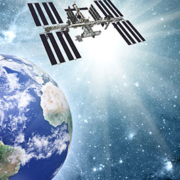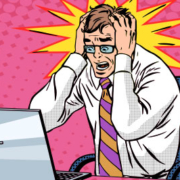5 steps to maximize network security
As a small business, you may believe you are at low risk of being victim to a cyber attack. After all, what cybercriminal is going to take notice of what you are doing?
Unfortunately, statistics have shown that 43% of all cyber attacks are targeting small businesses. This is a substantial increase from 2011 when just 18% of small businesses were targeted.
This means that one out of every 40 businesses is at risk of being a victim of cyber crimes. Now is the time to take steps to protect your business. One of the best ways to do this is by implementing the network security tips found here.
1. Employee training and education
Human error is the number one cybersecurity threat to a small business. It can include a wide array of mistakes, such as leaving an account open on a shared device, not updating passwords, downloading malicious files, and more.
It’s your job to train and educate your employees. Done properly, you can mitigate some of the risks to your network. Make sure to cover things such as reporting procedures for stolen or lost devices, security application policies, mobile device management, file sharing best practices, password requirements, and more.
2. Implement a secure backup plan
You should already have some type of backup plan in place from your MSP; however, if you don’t, now is the time to make this investment.
A secure backup can help you make it through any type of disaster from accidental file deletion to flood damage and destruction. The same backups can also help you overcome cyber attacks, like ransomware.
In that case, if a cybercriminal threatens to delete all your data, you can get it back right away via your backup system. It’s best to ensure your backup data is stored at a remote, secure location away from your main office. This provides protection from cyber and physical threats.
3. Check your firewall
The firewall you have in place provides protection by blocking unauthorized access to your network. Be sure your firewall is current, and that everything is updated and patched on a regular basis.
While checking up on your firewall, be sure that updates are being made to your firmware, too.
4. Protect your WiFi
Your WiFi network may be the point of entry cybercriminals are searching for. As a result, you need to make sure that it’s protected. This involves your firewall (mentioned above) and making sure all the data that passes through the network is encrypted.
Be sure you also protect your router with a password and only permit access to employees. You may want to hide your network, too, so others can’t attempt to access it. If your business requires a public WiFi connection for vendors or customers, create a second network specifically for this purpose.
5. Use a VPN
Virtual private networks offer an additional layer of security for web browsing. This is especially the case when you access business files over an unsecured or public network.
With a VPN, your IP address is masked and all data is encrypted, keeping your passwords and browsing history protected from would-be hackers.
If you have performed a network assessment and discovered there are holes or gaps present, then it may be time to improve your network security. The tips here will help you get started.. If you have any questions about these tips or anything else, reach out to your managed IT services provider.